
A product serial number report is a concise document that catalogues the serial numbers of items within a company's inventory. It provides essential information about each product, including its name, purchase date, and serial no. Additionally, it tracks the status of each item, such as whether it is in stock, sold, or recalled. This report serves as a crucial tool for inventory management, facilitating accurate tracking of product movement and aiding in quality control measures. By maintaining this record, businesses can efficiently monitor their product lifecycle and address any issues that may arise.
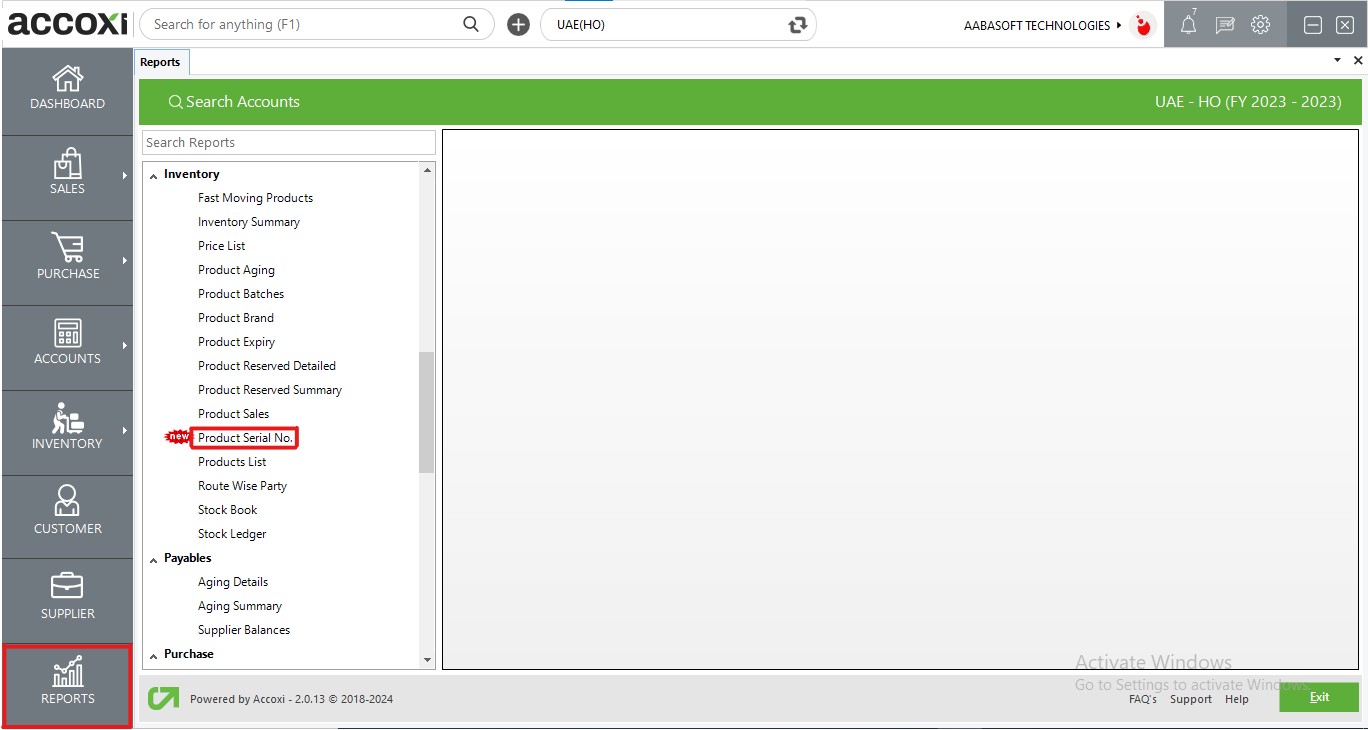
The "Product Serial Number Report" in Accoxi provides a detailed overview of serial numbers associated with specific products. This report typically includes information such as purchase reference numbers, purchase dates, sales invoice numbers, sales dates, and the current status of each serial number. It allows users to track the movement and status of individual items, aiding in inventory management, sales analysis, and compliance monitoring. This report is assessable under inventory section in report module.
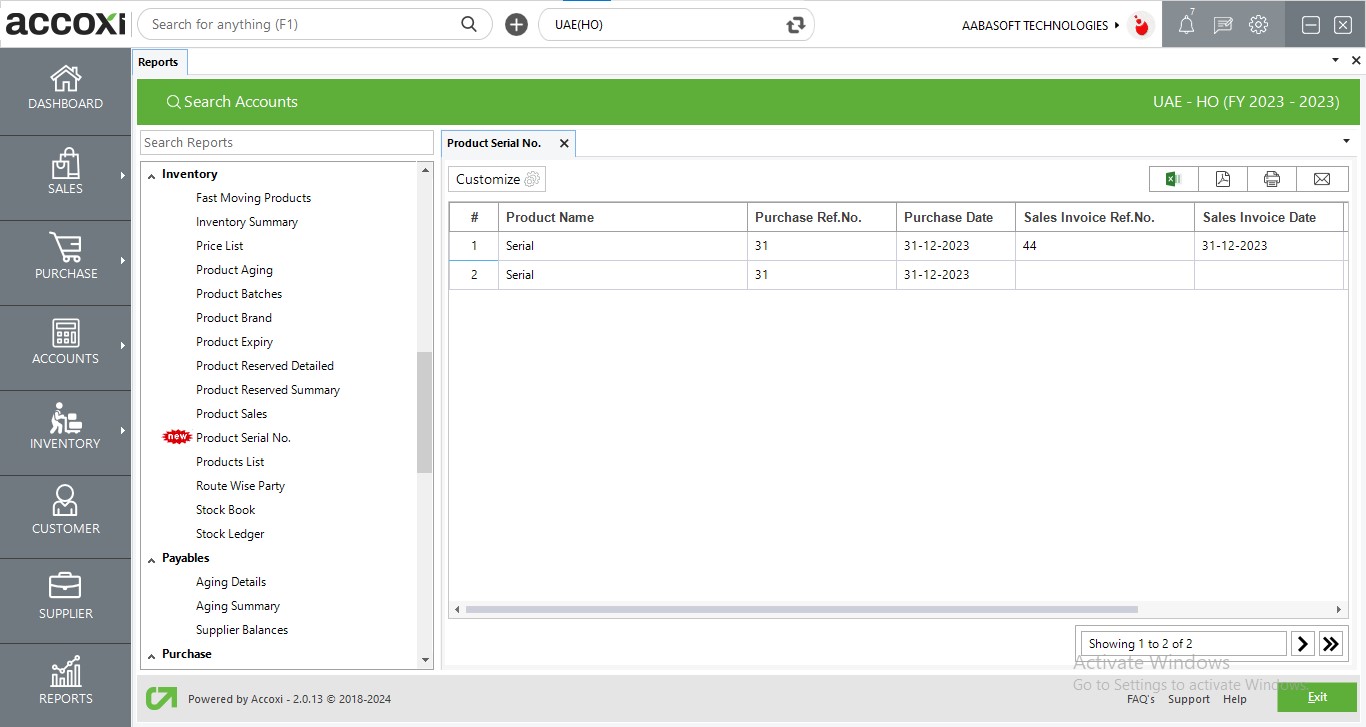
MENUS AVAILABLE IN PRODUCT SERIAL NO REPORT
|
Field |
Description |
|
Customize |
The user has the flexibility to tailor the report data by clicking on this button. The report permits data filtration based on product name, and serial number. |
|
Export to Excel |
By clicking this button, users can export the report to Excel. |
|
Export to PDF |
Clicking this button allows the user to export the report to PDF. |
|
|
This button enables users to print the report. |
|
|
To send the report via email, simply click this button. The report in PDF format will be attached to the email, and you can input the recipient's email address, CC address, subject, and any additional details for the email. |
|
Pagination |
The pagination control offers the capability to navigate from one page to another. |
|
Exit |
Clicking the 'Exit' button allows the user to exit from the report. |
DATAS AVAILABLE IN PRODUCT SERIAL NO REPORT
|
Field |
Description |
|
# |
The symbol '#' represents the number of lines in the given context. |
|
Product Name |
Displaying the name of the item for which serial number tracking is enabled. |
|
Purchase Ref No |
Displaying the reference number of the purchase transaction associated with the created serial number. |
|
Purchase Date |
Display the date of purchase transaction. |
|
Sales Invoice Ref No |
In case the serial number has been sold, the reference number of the sales transaction will be displayed here. |
|
Sales Invoice Date |
Display the sales transaction date. |
|
Serial No |
Indicate the serial number allocated in the purchase transaction. |
|
Status |
The current status of the serial number is indicated. When a serial number is allocated in a purchase transaction, its status is set to unsold. Upon sale, it is marked as sold. During a sales return, the status reverts from sold to unsold. In the event of a purchase return, the entire row associated with the serial number is removed from the report. |