
A "Branch Wise Sales By Items" report typically details the sales of various items sold by branches. This report provides a breakdown of sales for each item across different branches of a business. It helps in analyzing sales performance across branches and understanding which items are popular or profitable in specific locations. This information is valuable for inventory management, sales strategy planning, and overall business decision-making.
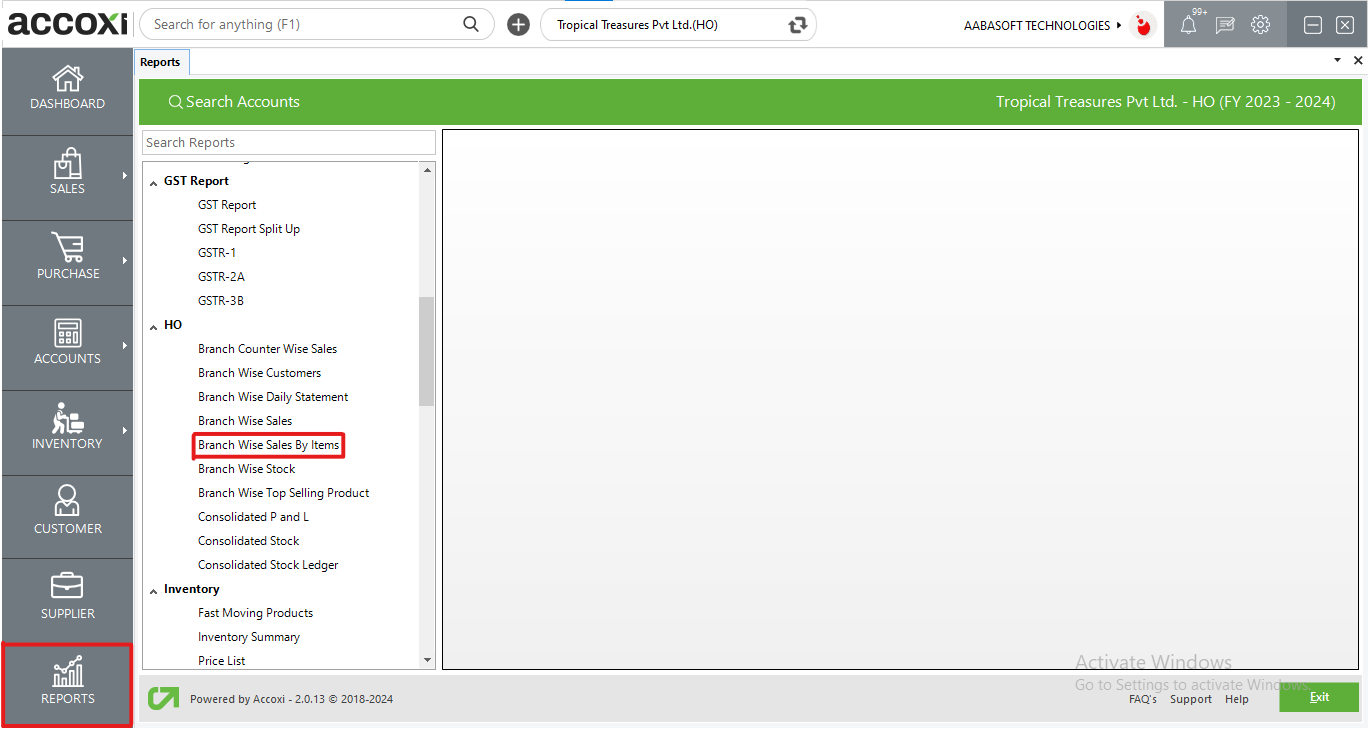
In Accoxi, the "Branch Wise Sales By Items" report offers a comprehensive breakdown of sales made by each branch concerning individual items. It includes detailed information on items, such as purchase and sales amounts specific to each branch. This report is accessible within the Head Office (HO) section of the report module. It serves as a valuable tool for monitoring sales performance across branches, analyzing item-wise sales trends, and making informed decisions regarding inventory management and sales strategies.
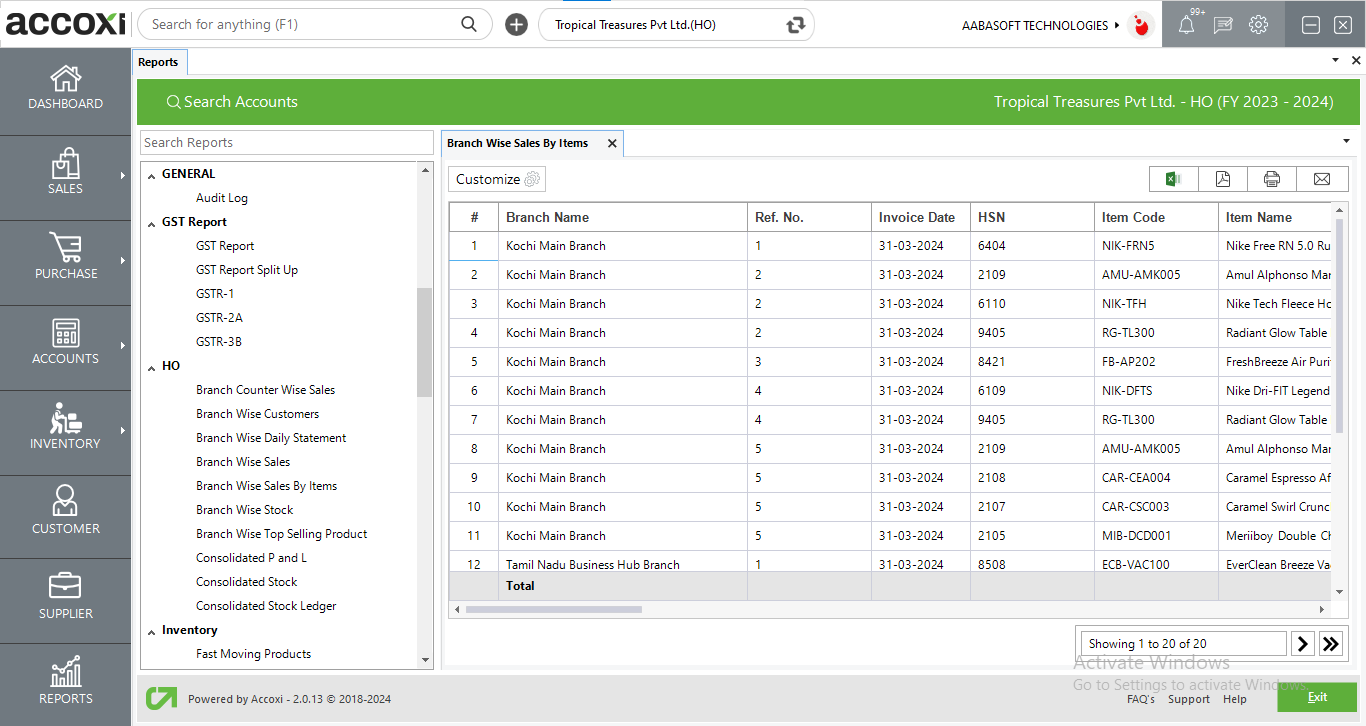
Menu available in Branch Wise Sales By Items Report
|
Field |
Description |
|
Customize |
The user has the flexibility to tailor the report data by clicking on this button. Data filtration is possible based on date period, product, branch, customer, Brand, Group, Category, Subcategory, Product Type, Ref no, and HO filtration. |
|
Export To Excel |
By clicking this button, users can export the report to excel. |
|
Export To PDF |
Clicking this button allows the user to export the report to pdf. |
|
|
This button enables users to print the Trial Balance report. |
|
|
To send the report via email, simply click this button. The report in pdf format will be attached to the email, and you can input the recipient's email address, cc address, subject, and any additional details for the email. |
|
Pagination |
The pagination control offers the capability to navigate from one page to another. |
|
Exit |
Clicking the 'exit' button allows the user to exit from the report. |
Data available in Branch Wise Sales By Items Report
|
Field |
Description |
|
# |
The symbol '#' represents the number of lines in the given context. |
|
Branch Name |
Showing the name of the branch in which the item is sold. |
|
Ref No |
Transaction ref no is showing. |
|
Invoice Date |
Date of transaction is showing. |
|
HSN |
HSN code of the item is showing here. |
|
Item Code |
Item code is specifying here. |
|
Item Name |
Name of the sold item is showing here. |
|
GSTIN |
GST no of the customer is displaying here. |
|
Customer Name |
Customer associated with the transaction is showing here. |
|
Phone Number |
Customer ph no is displaying here. |
|
Category |
Category of the item is showing. |
|
Subcategory |
SubCategory of the item is showing. |
|
Group |
Group assigned to item is displaying here. |
|
Brand |
Brand of the item is showing in this field. |
|
Product Type |
Product type mentioned to the item is showing here. |
|
Qty |
Qty sold for the item is displaying here. |
|
MRP |
MRP of the item is showing. |
|
Rate |
Sale rate is showing here. |
|
Purchase Rate |
Purchase rate is indicated here. |
|
Taxable Amount |
Taxable sales amount is showing here. |
|
Tax% |
Applicable tax% is mentioning here. |
|
IGST |
IGST amount of the sales transaction is showing. |
|
CGST |
CGST amount of the sales transaction is showing. |
|
SGST |
SGST amount of the sales transaction is showing. |
|
Tax |
Total tax amount is showing. |
|
Discount |
Applicable discount amount is showing. |
|
Cess |
Applicable Cess amount is showing. |
|
Expiry Date |
Item expiry date is visible here. |
|
Goods Value |
Purchased value of the item is showing here. |
|
Line Discount |
If there is any line discount, it will be display here. |
|
Total |
Total sales amount including tax is showing here. |