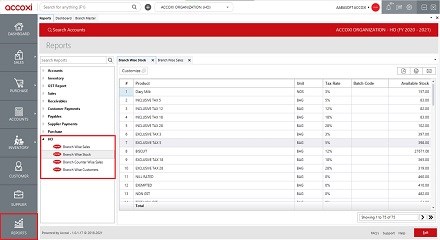A branch office is a location, other than the main office, where a business is conducted. Most branch offices consist of smaller divisions of different aspects of the company such as human resources, marketing, and accounting. A branch office will typically have a branch manager who will report directly to and answer to a management member at the main office. In ACCOXI users can create branches of their business and record accounting data of the same. A new branch can be accessed from the Settings Menu Create Branch
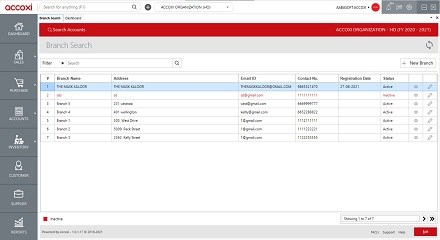
Users can now create different GST branches using accoxi. this branch function also can be used as a franchise. Accoxi also provides options like branch local purchase, automatic purchase creation in branches, etc.
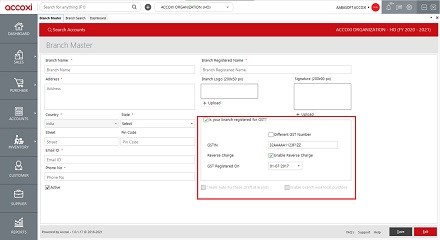
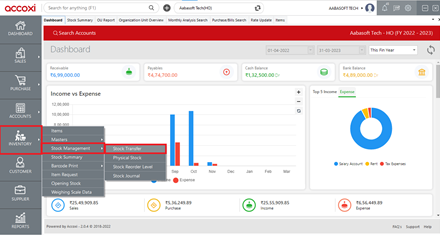
Stock transfer is the act of moving goods from one part of the distribution chain to another. An internal purchase order is created for stock transfer between branches and warehouses. Accoxi provides a Stock Transfer system to the users and it enables the transfer of goods from Head Office to branch or from branch to head office or from branch to branch.
In Accoxi, the Fund Transfer menu is broadly classified into two separate forms which are Transfer Fund and Receive Fund. Transfer Fund is the form where users can record fund transfer transactions from HO to Branch, Branch to Branch, and from Branch to HO. After recorded/transfers the fund from HO to Branch, the user can record it has been received in the Branch account by using Receive Fund form. Receive Fund is the form where the user can record as Approve/Reject the transferred fund. Both the Transfer fund and Receive fund forms can be accessed from HO and Branch, but any transaction that is made related to the fund transfer will results in the HO account, which means in case of the transaction from Branch to Branch, shows accounting treatment in books of HO account.
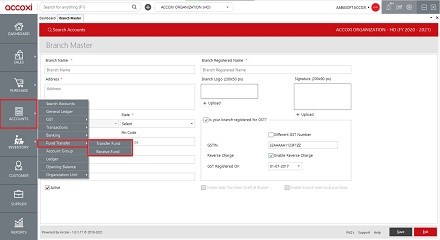
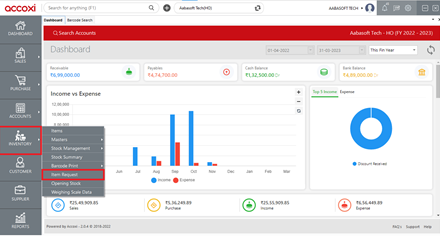
Accoxi provides an Item Request system to the users and it enables to send requests for the transfer of goods from Head Office to branch or from branch to head office or from branch to branch.
Accoxi provides exclusive reports for Branches. Users can utilize reports like Branch sales report, stock report, counter wise sales report, branch customer reports from accoxi's Report section